- Home
- Support
- Parent Pay
- facebook Share this page on Facebook
- twitter Tweet this page
- pinterest Pin this page
Parent Pay
Queen Emma's Primary School is a non-cash school and uses ParentPay, a cashless payment system. The ParentPay system is a fully secure online payment system, with security to the same rigorous standards as current online banking systems.
The system allows parents to login and set up their online ParentPay account. Once a ParentPay account is set up, parents will be able to make payments for the following items:
-
Dinner money top ups
-
Trips
-
Bookbags
If you already have an active ParentPay account you can simply login to that account and add any children at this School via the Add a child tab on your home page. You will be provided with an activation code from the school. You only need one active account as your ‘main account’ and then add all your other accounts via the Add a child tab on your home page.
If you are new to ParentPay, your secure online account can be activated using the unique activation username and password provided by the school.
You can find a link to ParentPay in the Quick Links above.
Payments
All payments should be made online using your child’s Parent Pay account. If you have not received or have misplaced your activation details to enable you to create your Parent Pay account please contact the school office.
ParentPay holds an electronic record of your payments to view at a later date. Once you have activated your account you can make online payments straight away.
Paypoint payments
If you do not have a bank account there is a facility to allow you to make payments for trips, activities and school dinners by Paypoint. Please contact the school office if you would like to discuss this payment option.